Transform your dental data into actionable insights—across locations, providers, and performance metrics.
Track collections, appointments, cancellations, and production with ease. Designed for dental practices and DSOs ready to scale smarter.

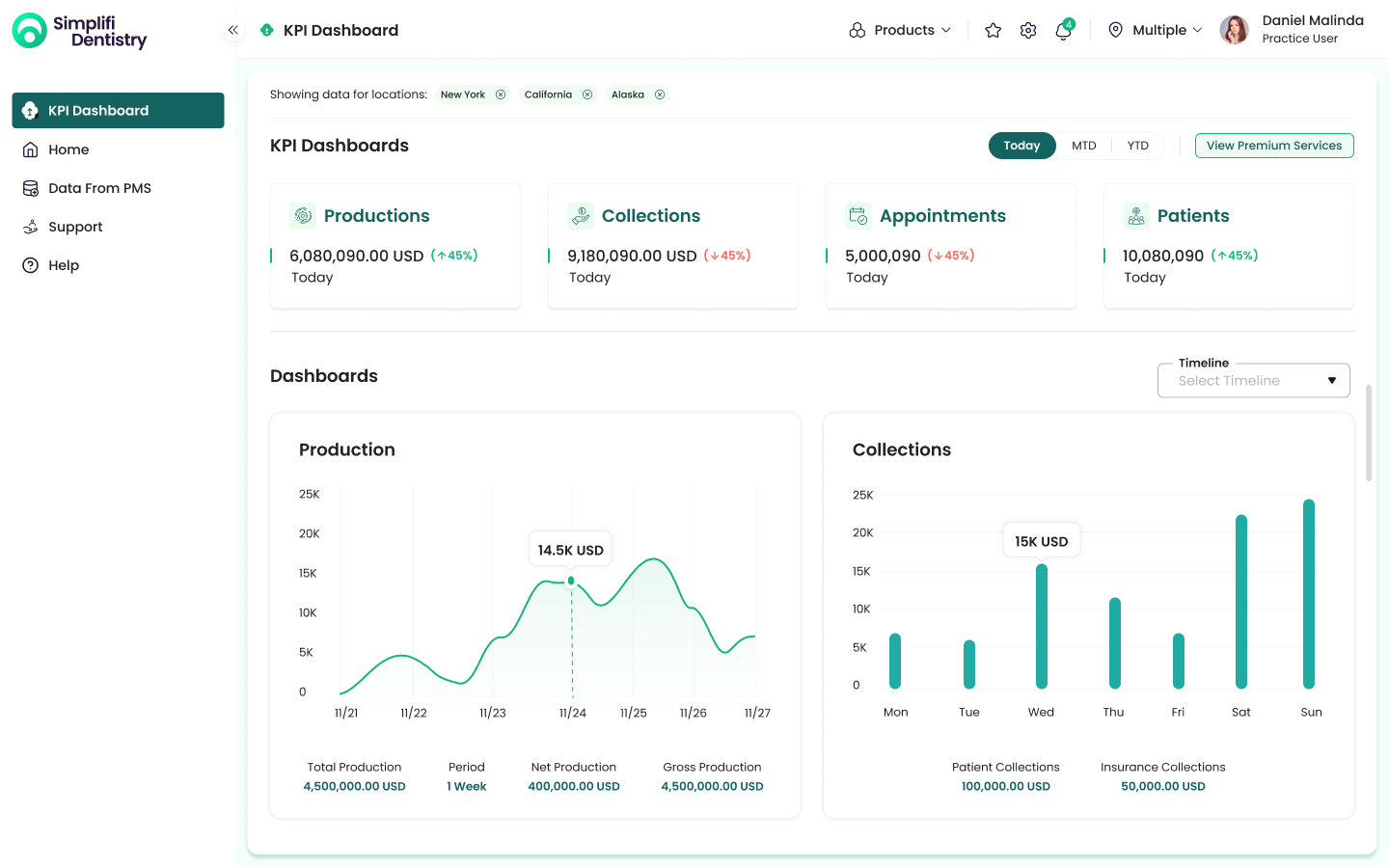
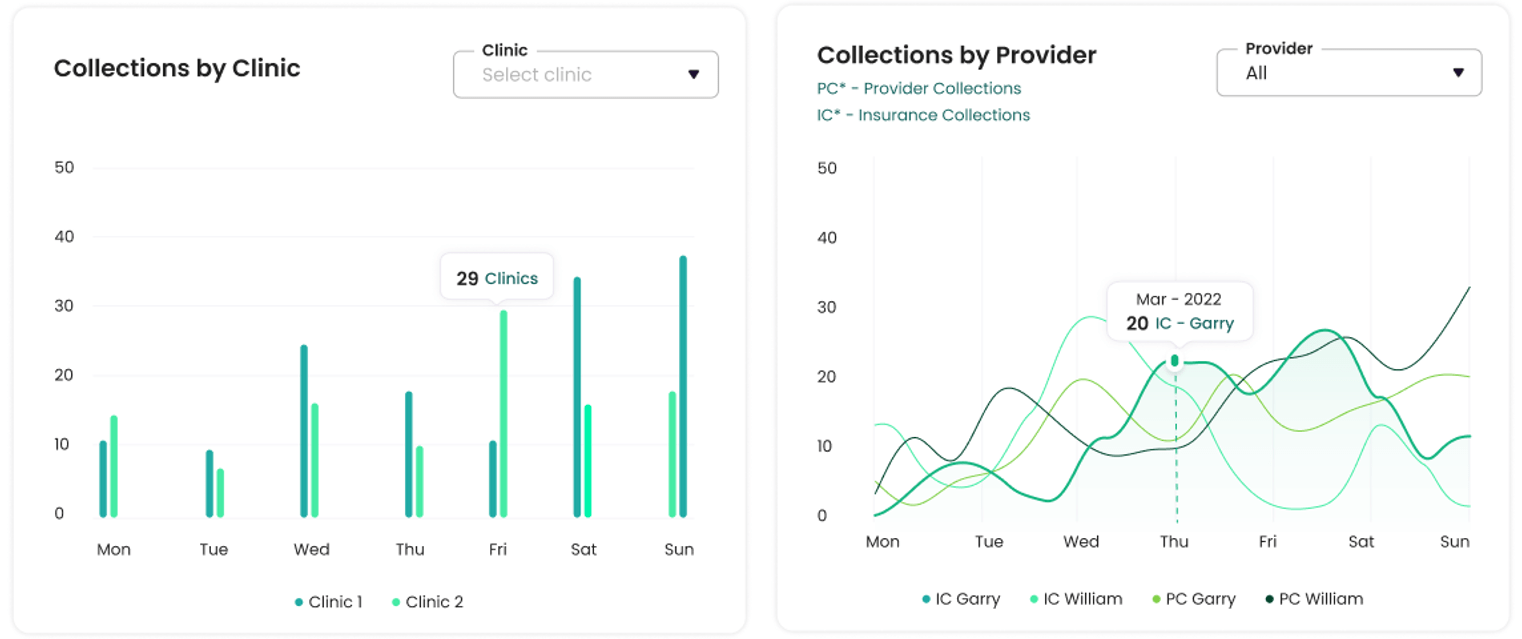

Monitor collections, production, adjustments & revenue trends.

Integrated with top PMS platforms (Dentrix, Open Dental, Eaglesoft & more)
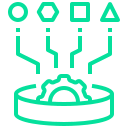
Consolidate data across locations and benchmark performance.

Dentrix, Open Dental, Eaglesoft & more

Secure architecture & encrypted data

Grows with your DSO—no new hardware needed
Export .CSV reports in a click












Whether you’re a solo office or a multi-site DSO, our Dental KPI Dashboard eliminates guesswork and empowers your team with real-time performance data.
Built to perform. Powered by intelligent automation.
Dentistry Automation's KPI dashboard tracks various financial and operational metrics of a dental practice or a DSO to offer a simplified view of all the important metrics, options, and features that a dental practice needs.
A few examples of financial metrics include collection, production, accounts receivable, scheduled production by the provider, etc. When it comes to operational metrics, those include doctor visits, hygiene visits, appointments, new patient details, and cancelled appointments are a few of them.
Yes, Dentistry Automation's KPI dashboard is highly customizable for each dental practice or a DSO based on the user requirements.
There is an option to download any charts, graphs, or tables in .CSV format from Dentistry Automation's KPI Dashboard. This will provide great business insights into your dental practice and DSO.
Yes, Dentistry Automation's KPI Dashboard will allow users to check metrics from multiple practices and get custom-built insights in the form of charts and graphs. You can use a single dashboard to correlate data from multiple locations to make data-driven decisions.
In case you are facing any issues with Dentistry Automation's KPI Dashboard, you can click on the “Support” or “Help” option provided on the left menu. You can also get help by dropping us an email on hello@dentistryautomation.com