The ultimate data integration solution for DSOs and multi-location dental practices. Our powerful dental API connects directly with your Practice Management Systems (PMS), enabling real-time, PMS-agnostic data extraction, standardization, and reporting.
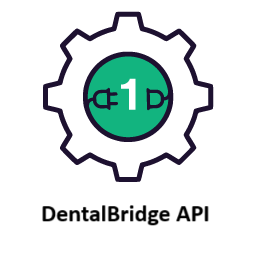
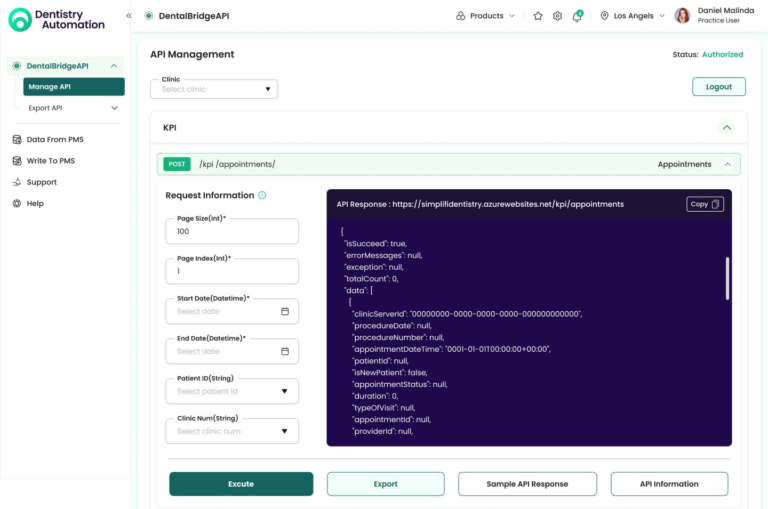
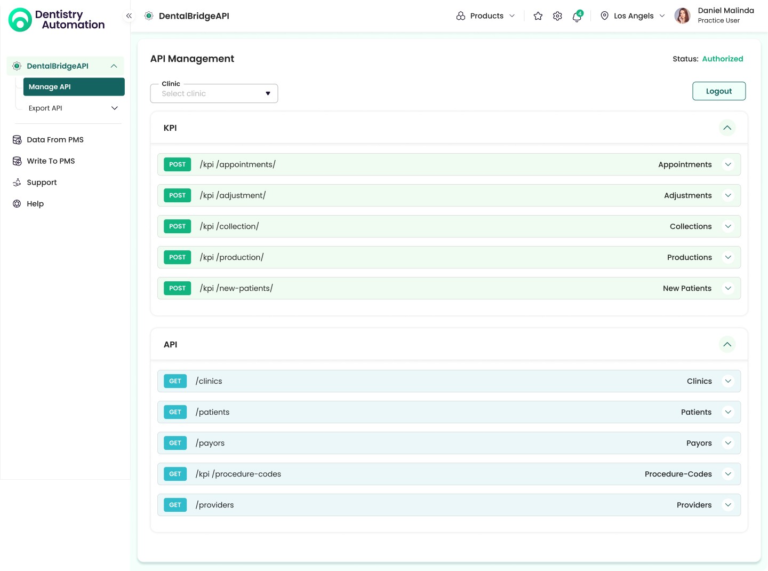

Powering 200+ dental practices
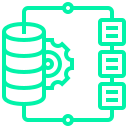
Integrated with top PMS platforms (Dentrix, Open Dental, Eaglesoft & more)

100% HIPAA-compliant and secure
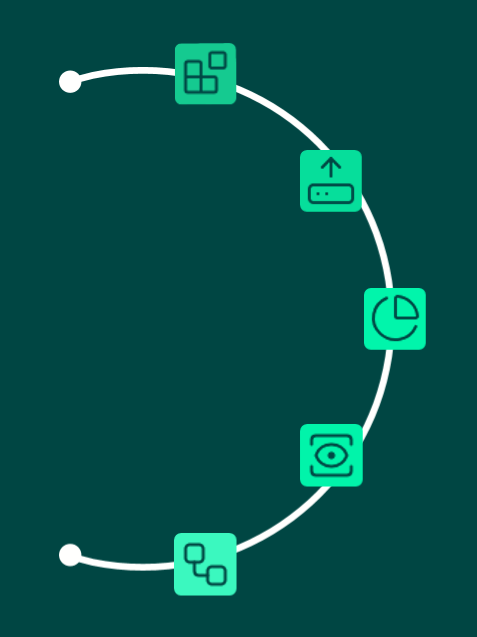
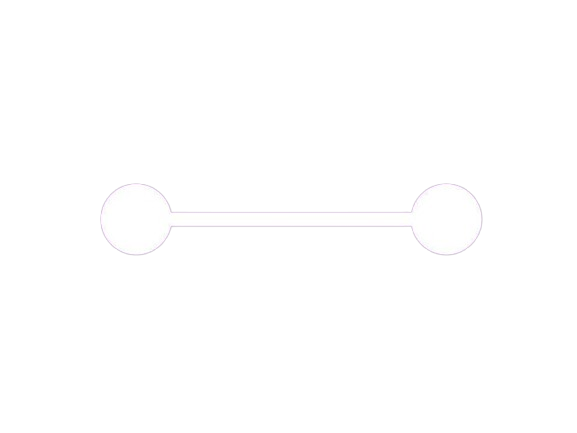
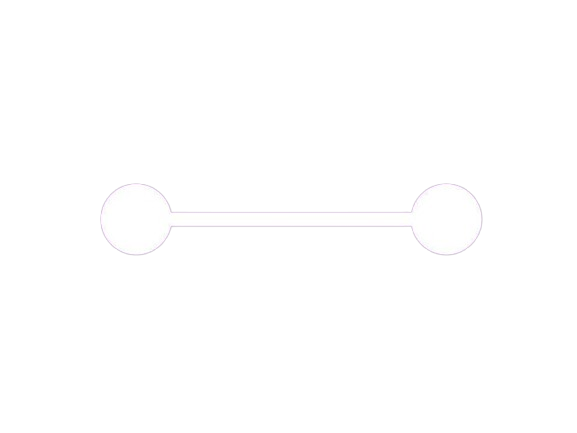
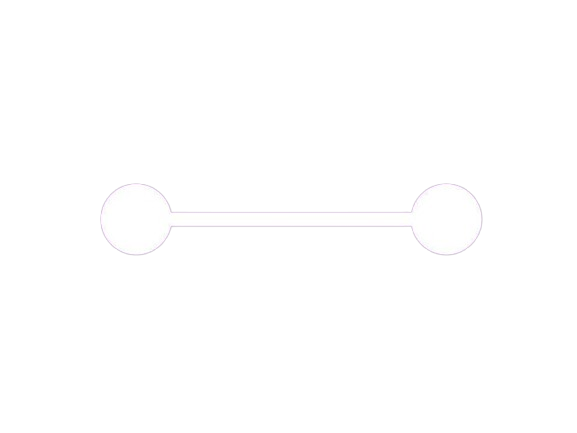
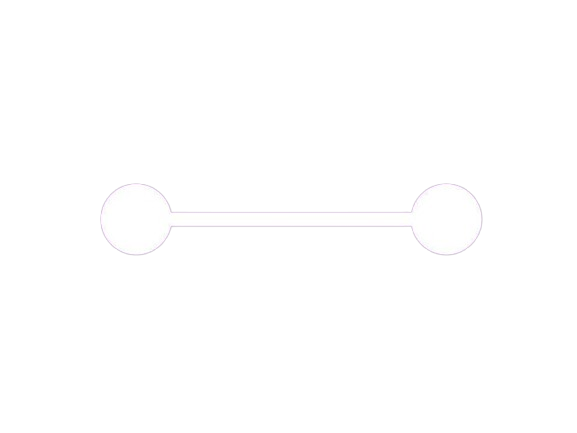
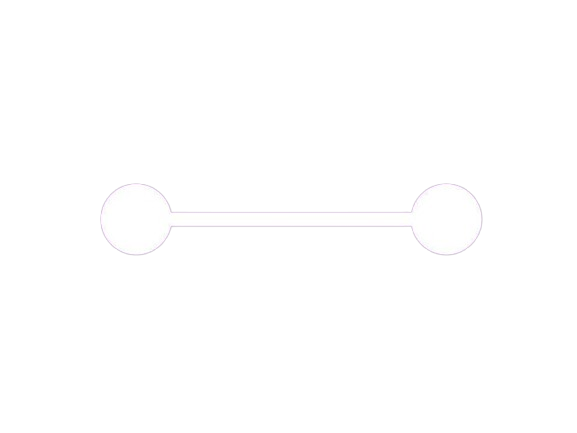



No more exports, manual clean-up, or custom integrations. Just fast, reliable, real-time data flow.
DentalBridge API integrates smoothly with – Dentrix, Eaglesoft, Open Dental, Curve Dental, and many more.
Our RESTful Dental API ensures secure, scalable data transfer using best-in-class encryption and architecture. No custom dev work needed.
No more manual exports. No more fragmented data.
Just clean, reliable insights delivered instantly—powered by the Dental API built for DSOs and modern practices.DentalBridge API works with any dental practice management system—cloud or on-premise. No matter which PMS you use, our API connects seamlessly to pull data in real time.
Dentistry Automation’s DentalBridge API helps dental practice owners and DSOs to track and manage both Transaction data and Master data. Patient, Practice, Carrier, and Procedure Code are a few things that come under Master data. In Transaction data, you will see data sets like Appointments, Claims, Accounts Receivable, and Treatment Plans among other things.
Yes, Dentistry Automation’s DentalBridge API can handle data from multiple PMS regardless of their locations. Do you have 15, 20, or 50 PMS? Regardless, our DentalBridge API can centralize the data and provides a UI-rich dashboard to access the data and offer accurate business insights to make smart data-based decisions.
Any latest update about the patient’s status or details that you have can be written back to PMS. So, yes, DentalBridge API can write data back to patient's file in any supported Cloud-based or desktop-based PMS. Some of those PMS include Eaglesoft, Dentrix, OpenDental, Dolphin Cloud, WinOMS desktop, are a few of them.
Dentistry Automation’s DentalBridge API is PMS agnostic, meaning, it integrates with many PMS. Be it cloud-based or on-premise PMS.
It’s pretty simple actually, get in touch with us using this hello@dentistryautomation.com to get a quote or you can also book a demo for the DentalBridge API product